Nathalie and I have long histories – shared and separate – of being deeply curious about tech. Since we met, we’ve experimented with using hardware and software to improve our lives.
For a long time that was just sort of a hobby, but once we had kids it kicked in in earnest as a way to manage the huge mental and temporal load that being responsible for little ones introduces.

Sometimes looking back through old photos, I’ll stumble on a home screen screenshot from years ago and be yanked back in time to old apps and websites I used to use, reminiscing about the life and times and how they’ve changed.
With that in mind, I’d like to share a post like this now, if only as something to look back on.
Home Screen
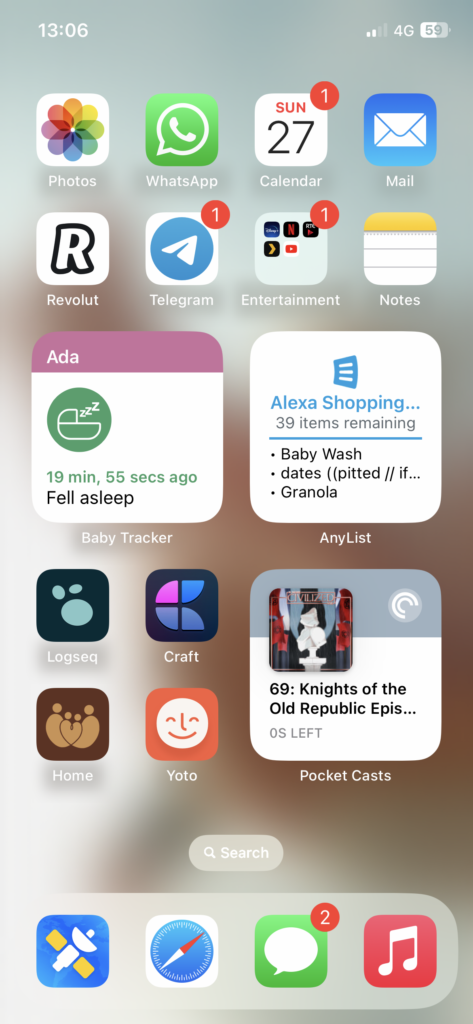
Photos
We’ve been loving using the shared library feature and have a couple of shared albums we use to share photos of the kids with family. It’s private, free and allows feedback, though it’s Apple-only, so I can see us pulling the photos out into something platform-agnostic some day.
Sigh. The only viable cross-platform messaging app. I hate that it’s owned by Meta and that it’s called WhatsApp, but it works, it’s private and it’s essential for staying in touch with friends abroad, for group chats for the kids’ school/kindie parent groups.
Calendar
Making a point of including it since it’s vital for how we parent. Before I had kids, I always kept a pretty disciplined calendar – not because I’m organised, to be clear, but because I have a head like a sieve. When we first moved in together, shared calendars were hugely important for tracking household things like planned Big Shops, bin days, when bills are expected to come out etc. Then it became how we planned travel.
When our first was born, everything that had to happen at a certain point in time went into shared calendars. Doctor’s appointments. Play dates. Trips. Milestones. Leaps.
At this point, I don’t know how co-habiting couples – let alone parents – cope without using this tool.
Small note here that both Nathalie and I have our own domain names and have for over a decade now (honour demands that I mention here that she had the idea first). We both use them for our primary email, which means that even though we both use Gmail on the backend, we can move to different email providers without needing to tell every person or company we’ve ever given our address to. Moats suck!
Revolut
This was a handy way to manage personal walking around money for a while, but they recently introduced a joint account, which has been really handy for all the small discretionary spending we do across a month. It has useful features like sending the other person a notification every time a person uses it to pay for something, that includes a running total for the day. This is great for keeping tabs on the amount spent during the day, but also for situations like when one parent is driving around the car park trying to keep the kids asleep/not screaming while the other parent is running into the supermarket to pick up a couple of essentials. The “Nathalie M has spent €14.76 in Dunnes Stores” notification is all the info I’d need to screech to a stop by the doors in time for her to run to the car.
Telegram
We started using this in 2015 when Nathalie had started at a job that used it for internal comms. It’s like a more thoughtfully-built WhatsApp, and had end-to-end encryption before almost anybody else. It’s still our primary way of communicating through the day. Handles images and links nicely and Just Works, no fuss.
Lately I’ve started using the bots feature for self-hosted tools to use for notifications, e.g. a URL Watcher that polls a large list of URLs every few minutes and sends me a notification on Telegram as soon as it detects a change.
Disney+
We’re currently paying annually, because Disney are still in the early stages of any new tech platform where they are being generous and disciplined in angling for our business, and it’s great value! At some point they will raise their prices enough that we stop subscribing, but until then it’s a great place for us to watch:
- Bluey
- Andor
- Mandalorian
- Abbott Elementary
- Only Murders In The Building
- All Pixar Movies
- Winnie The Pooh movies and tv shows
Netflix
Netflix was the first streaming service we ever encountered – we first had a play with it in our AirBnB in 2012 in San Francisco, shortly before it came to Ireland. Since it stormed onto the scene though its selection has just gotten narrower and narrower. Lately we just use it for:
- Bridgerton
- Octonauts
- The occasional big movie like Don’t Look Up or Knives Out 2.
RTÉ Player
We used to use this from Lisbon when we’d watch things like The Toy Show, but lately we just dip in for the occasional TV show or national moment.
Plex
An amazing way to watch the various episodes, videos, shows and movies that we’ve bought digital copies of over the years. We also use it for hosting some family movies we’ve made.
YouTube
I used to be hooked on YouTube but these days I use it quite grudgingly. Currently it is the primary repository for all video on the internet. For channels I want to follow, I use FreshRSS (checked using NetNewsWire, more on that below). When we want to look up a cool video of a fish or show Ari a live rocket launch, this is the app for that.
Notes
We have been struggling for years to settle on a good central repository for our household information. We used to use Notion, but the expense of the full plan and the dismal mobile experience both exhausted our patience. These days we use shared folders in Notes. It’s inflexible, not very powerful and hard to structure, but it’s also free, with a fast native app, and very searchable.
BabyTracker Pro
When our first was born we tried a bunch of different apps in the frantic sleep-deprived fever of early days parenthood. We wanted an app that would let us track feeds, sleeps, nappies, medications and growth, and that would sync well between our devices, so we wouldn’t just be messaging each other all that info for every nap/feed/change/Calpol etc.
AnyList
A pretty decent recipe library app with a powerful shopping list feature and a decent meal-planning feature, we’re on and off the wagon on this one. It’s not very expensive, but doesn’t allow you to bulk-export your recipes, so the lock-in has us keep it at arms’ length.
Logseq
I’m a huge personal knowledge management nerd, and- no, wait, come back! It’s ok, I promise it’s interesting! I use this as my personal wiki. It combines a few different apps, most of which I haven’t used, like Workflowy and Roam Research. It’s free, open source and local-first, so nobody owns your data but you. Highly recommend you give it a quick go if you’re struggling to organise your notes.
Craft
This is an experiment – it’s like a less powerful (which is fine for our purposes!) Notion, with a native-first experience. Trying it out for the family wiki.
Pocket Casts
I love this podcast app, though I bought it back before subscriptions were a thing, so I’ve been grandfathered into most Pro features. It syncs, has a desktop “app” (electron-wrapped webpage, but still, I use it a lot!).
Home
This is a bookmark saved to my phone for an instance of the Homer web-app I’m running on a Raspberry Pi at home. It’s a static webpage generator that lets you very easily create a beautiful, useful place to stash things like bookmarks and widgets to websites and services. Especially handy if you have a bunch of local-only services with hard-t0-remember addresses.
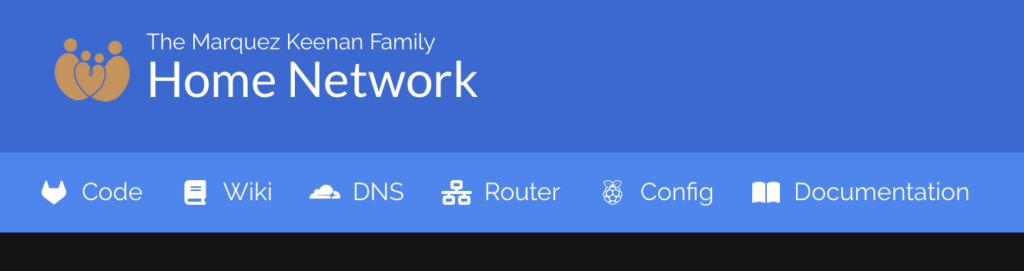
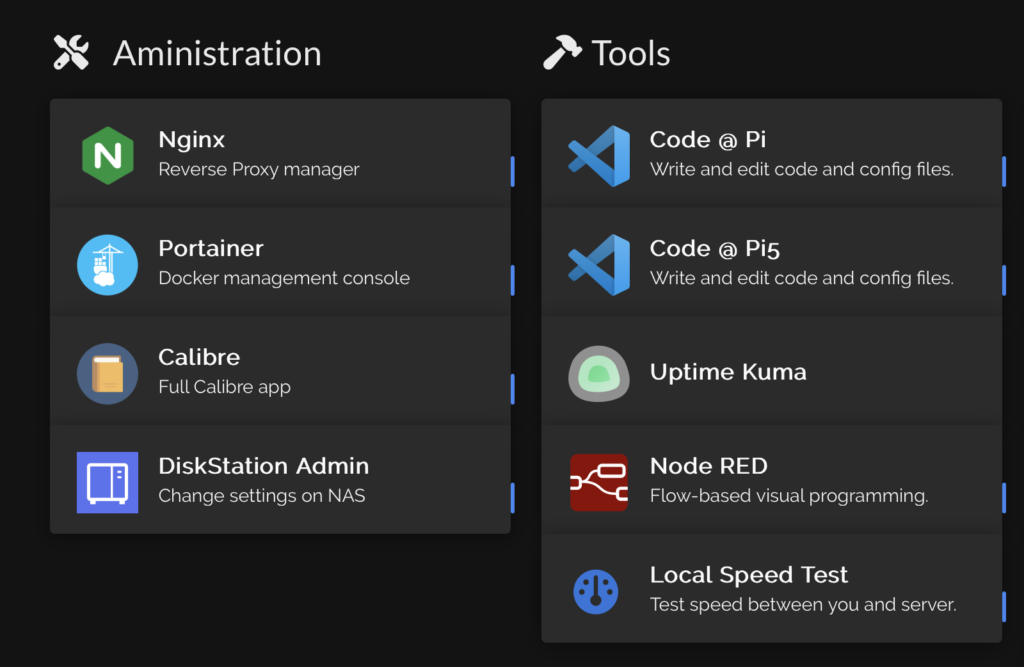
Yoto

Can’t recommend the Yoto ecosystem enough. It’s a lovely, child-friendly and very accessible way to introduce kids to the idea of maintaining their own personal media collection. Our eldest uses it for audiobooks and we’ve also compiled some of his favourite music on Make Your Own cards. We’ve even recorded ourselves reading some of his favourite stories.
NetNewsWire 3
Open-source iOS apps are very rare, but this is a great one (it has a nice MacOS app too) which can just act as a localy-only RSS aggregator, but it also supports Feedly and FreshRSS, which we host an instance of at home. FreshRSS is like an open-source Google Reader replacement. The advantage of using a hosted service like that instead of just subscribing to feeds directly is that it tracks things like the read state of posts and so keeps your devices in sync. It’s also free to run since you’re not using someone else’s hardware or software.
Music
I’m personally not a huge fan of Spotify, and I have bought quite a bit of music on iTunes over the years. I’m currently subscribing to Apple Music since I’m using other Apple services like iCloud, Apple Arcade and Apple TV+.
Leave a Reply